1. Display
The first thing one see when the Customize Product Review Widget page is opened is the section with the two most important elements of it.
The not detected label:
If the ‘Not detected’ label shown in the picture below is present in your customize page it means the widgets were not automatically installed, to solve this problem contact our customer support team via the chat window displayed on the bottom right corner of the Opinew dashboard.
The displaying/not displaying label:
When the widget is correctly installed one can hide it and display it at any desired moment with the flip of the main switch next to the widget’s name. The status of the label will change automatically after the action.
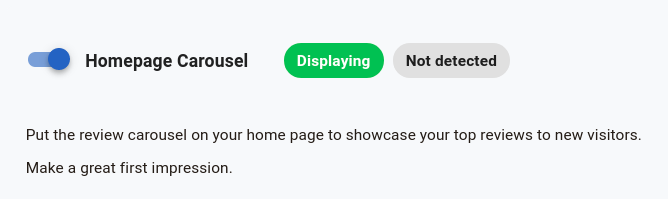
2. General Settings
Display
Show dates: Inside every review item inside the carousel showing the date of publication is optional.
Auto scroll: Users can choose to whether let the carousel change pages automatically or leave it static until the users change the pages manually.
Show product name: The review cards can be set to display also the name of the product or just the review body.

Color
Stars: The color for the stars displayed at the top of each review card.
Text: Each review body’s main text color.
Secondary Text: The color for the author name, and review date.
Background: Color for the complete review card’s background.
Verified badge: Badge displayed at the same level as the stars element at the top of the review card.
Controls: The arrow elements to the left and right side of the carousel, and the page pickers at the bottom of the widget.
Product name: The color for product name.

Fonts
Main: Font size option for the review’s body inside each carousel element.
Secondary: Font size for date of publication, review date, and product name.

3. Add & Manage Reviews
By default the carousel widget will start empty and therefore it will not be displayed in your store, after the first one or more reviews are added to it then it will be shown on your homepage. (or custom place of installation)
