Increase sales with upsells, cross-sells, and personalized recommendations by enabling our integration with Rebuy! This integration will allow you to display Opinew’s star rating widget inside any of Rebuy’s recommendation widgets.
Connect Opinew product reviews and Rebuy Personalization Engine
Step 1: Install Rebuy & Opinew
In order for the integration to work, you will need to have both Rebuy and Opinew installed on your Shopify store.
Step 2: Create a widget
Once both apps are installed, open Rebuy’s dashboard, click on Widgets, create a new one & open the customization settings.
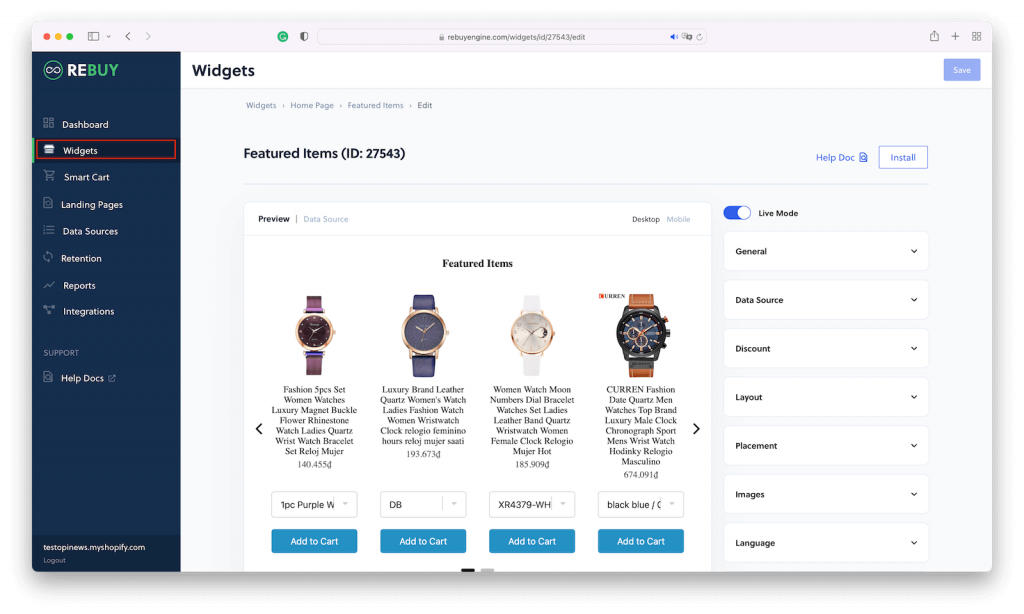
Step 3: Activate the integration
Locate the “Integration” section at the bottom right of the page. Scroll down until you locate “Enable Opinew Reviews” and activate it.

Click on “Save” and you should now see the recommendations widget displaying star ratings below the products’ title. If you don’t see it, try to hit reload and it should update.

Customize Star Ratings
You can customize the appearance of your star ratings by clicking “Styles” & setting Widget Theme to custom.

Scroll down until you locate:
- Product Reviews Text: to change the color of the review number (x number of reviews)
- Product Reviews Foreground: To change the color of the stars.

Here’s an example of what it looks like:

Save your changes and that’s it!
You will need to repeat the same steps for each of the Rebuy widgets you are configuring on your Shopify store.
Both Rebuy and Opinew are compatible with Shopify OS 2.0 and dawn theme, allowing you to customize and display widgets directly from Shopify’s theme editor. Learn more about how you can add product reviews to the Shopify dawn theme.
If you encounter any issues, you can message us via the live chat icon located at the bottom right of Opinew’s admin panel and we’ll help you out!