Our integration with Limespot will let you easily display star ratings in your product recommendations widgets on your Shopify store pages. The whole set-up will take less than 2 minutes!
Connect Opinew Product Reviews and Limespot
Step 1: Install Opinew and Limespot
In order for this integration to work, make sure you have Opinew and Limespot installed on your Shopify store:
Step 2:
Once you have installed and onboarded both apps, open Opinew and go to Extra & Integrations > Integrations and locate Limespot.
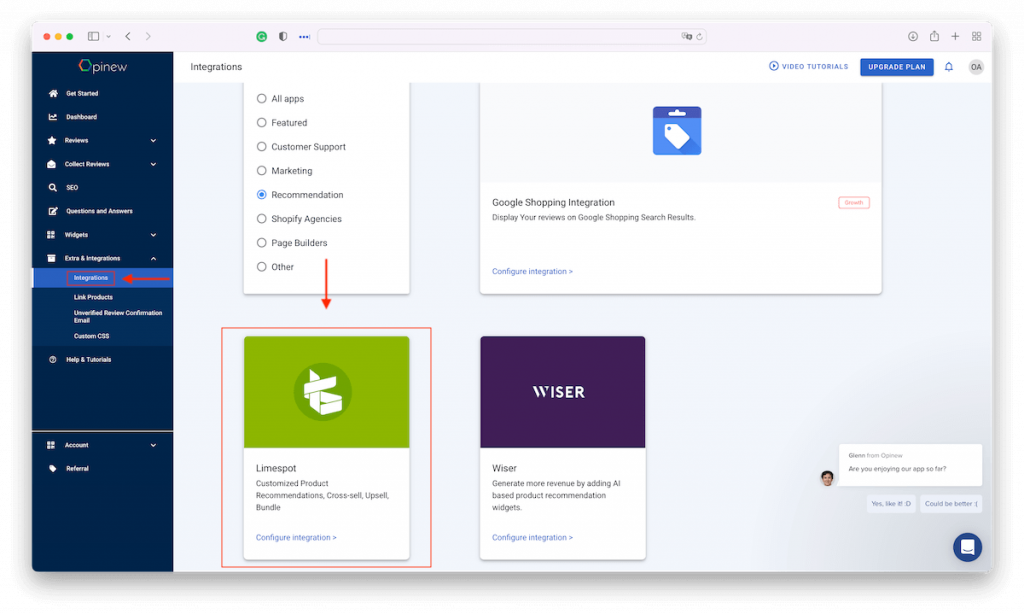
Step 3:
Open the page and enable the integration by clicking on the toggle.

Step 4:
Open the Limespot app, and open the designer.

Step 5:
On the left sidebar, locate Global Settings > General and you will find an option to activate User Ratings.
That’s it! Your product reviews will start displaying on any product recommendations widgets you have installed via Limespot (unless you have no reviews for said products).
If you encounter any issues when setting up Opinew and Limespot, you can message us via the live chat icon located at the bottom right of Opinew’s admin panel and we’ll help you out!

